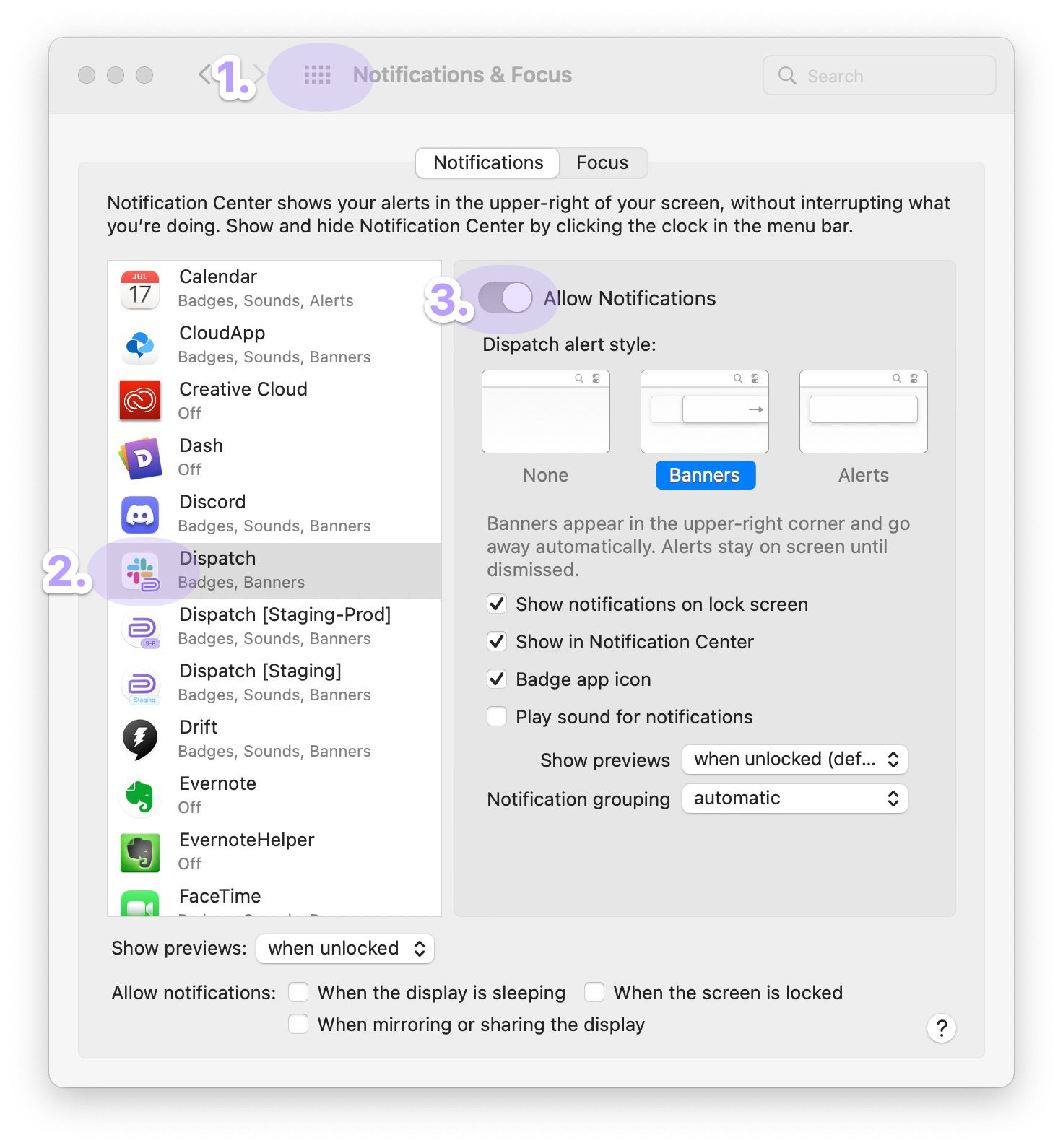
Notifications are set per Inbox
You'll only be notified of messages arriving in Inboxes where notifications are enabled.

Set notification sound on the Settings page

Not receiving desktop notifications?
1. Confirm that notifications are enabled for the associated Dispatch Inbox (see above).
2. Confirm that you're not in Do Not Disturb mode.
You can toggle it on/off with [Control+\].

3. Open System Preferences and confirm that notifications are enabled for Dispatch

4. If you use a Focus Group, confirm that Dispatch is added as an app to that Focus Group.

Disable Slack desktop notifications
For all your "inbound" in Slack, you'll want to use Dispatch. So notifications from Slack will lure you out of it.
- go to preferences > notifications
- "notify me about..." > check "Nothing"
- then check "Use different settings for my mobile devices"



