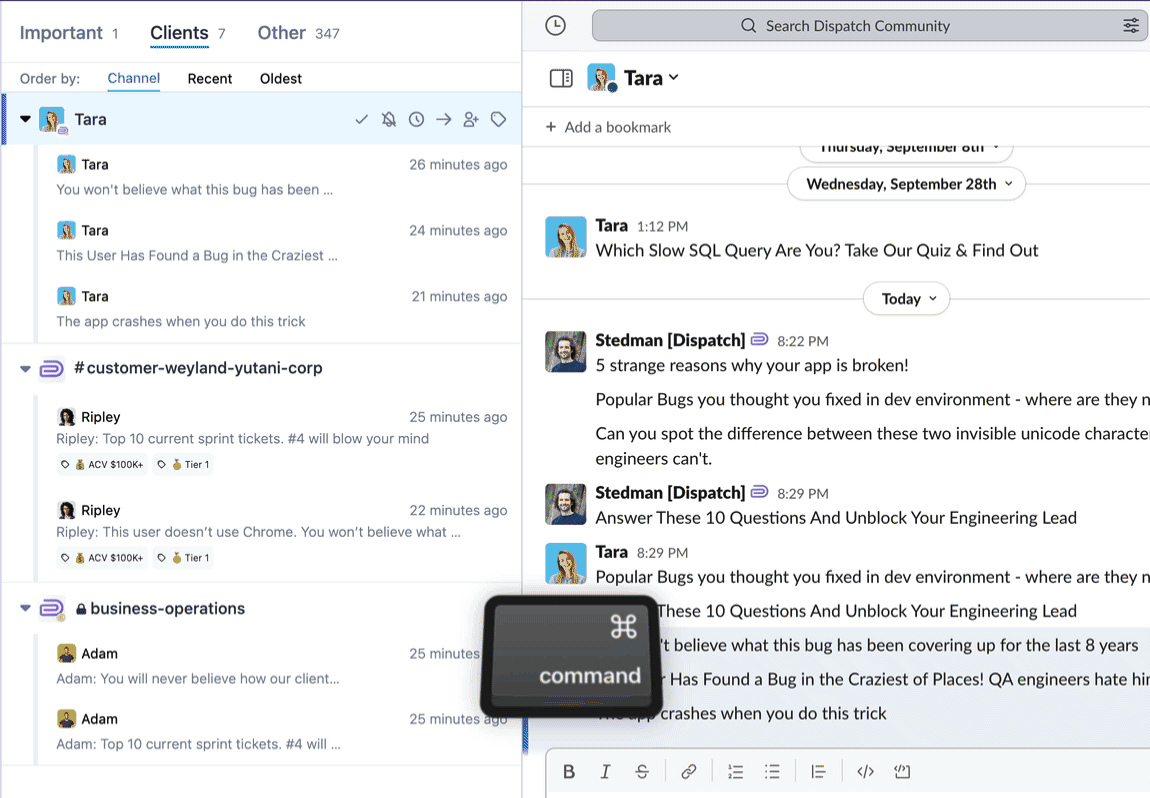
Select All and bulk action.
- Press ⌘A three times to cycle through #channel → Slack Workspace → Inbox
- Once you’re selecting all open items, press “✔️Mark all done”
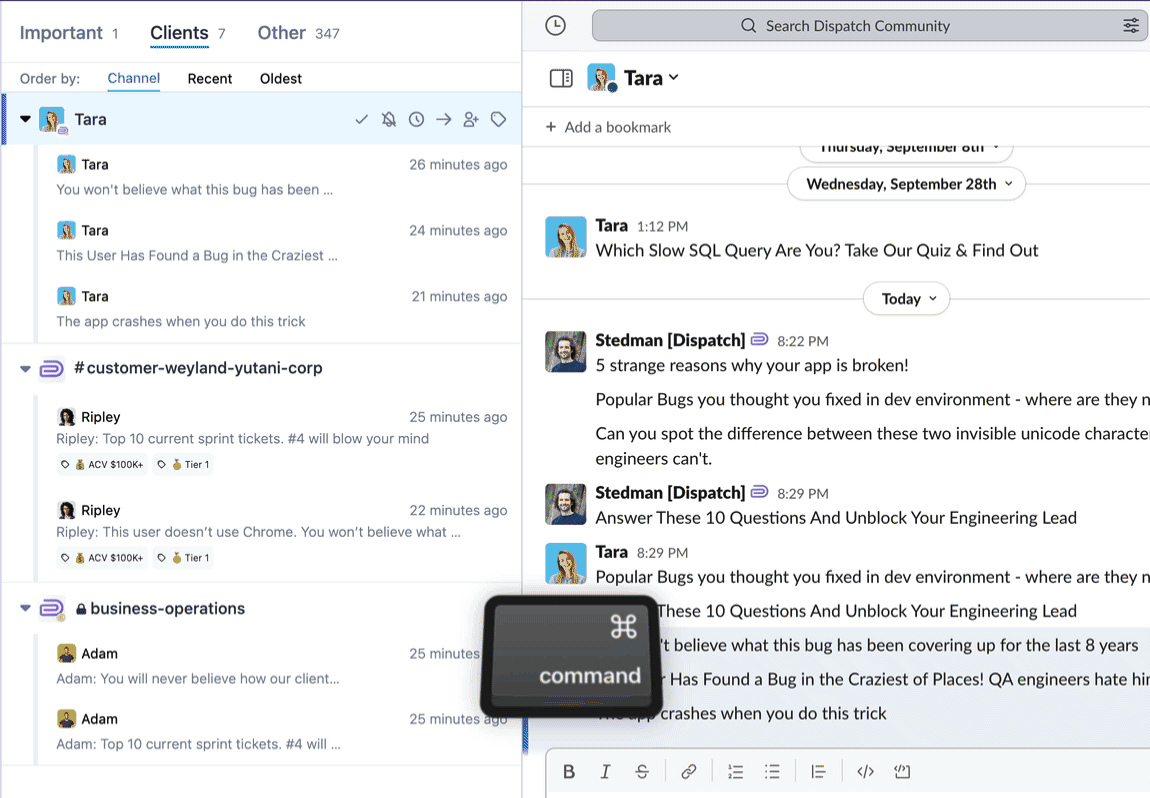
Bulk operations [⌘A]
Use [⌘A] to select the group header for the channel you’re in. Once selected, you can easily bulk archive or snooze all messages in the channel.
This is particularly helpful for DMs, where a lot of messages tend to accumulate. Send your reply in Slack, then hit [⌘A] and [⌘E] to quickly archive everything.
But [⌘A] does even more, letting you perform bulk operations on all messages from a workspace, and all messages in an inbox. To do this, repeatedly hit [⌘A] to cycle through various selections.


