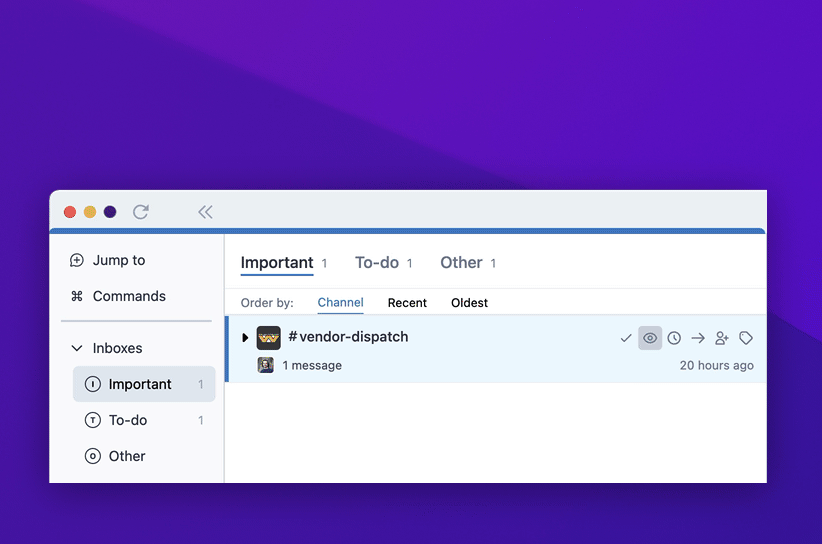
If you’re into hotkeys, most of your time in Dispatch can be spent with your hands on your keyboard.
The basics [J] / [K] / [T] / [R] / [A]
↕️ [J] and [K]
Use [J]/[K] or [down]/[up] to navigate your inbox.
Expand/Collapse groups in the inbox [T] and [Shift+T]
Use [T] to expand or collapse groups in your inbox.
[R]
With an item in your inbox selected, use [R] or [Return] to focus the reply editor in Slack.
[A]
Use [A] to focus the channel editor.
Jumping to a channel [⌘K]
Use [⌘K] to open Slack’s channel switcher. From here you can type the name of a channel and hit [Return] to jump there.
👀 Use this to jump to a DM or Channel
Navigating inboxes [Tab] / [Shift+Tab]
Use [Tab] to select the next inbox, and [Shift+Tab] to select the previous.
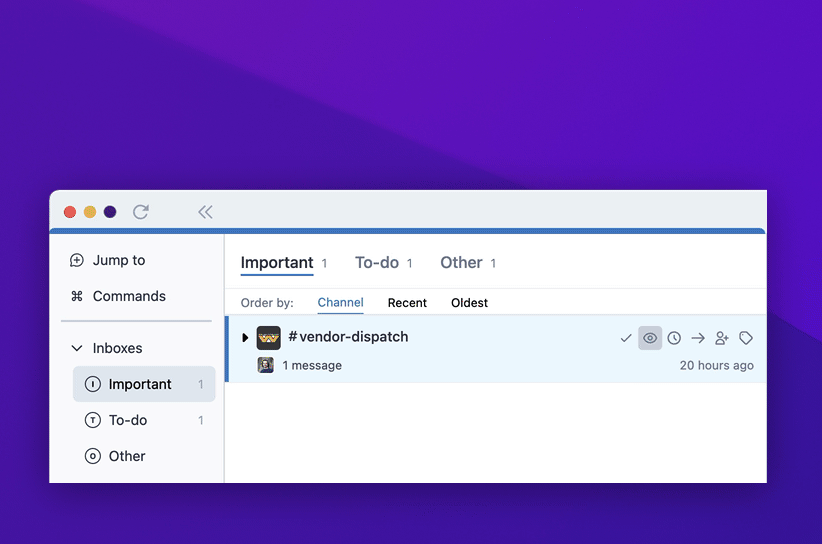
Hit [G then I] to return to your first inbox.
Or, hit [G then 1] to select your first inbox, [G then 2] to select your second, etc.
Bulk operations [⌘A]
Use [⌘A] to select the group header for the channel you’re in. Once selected, you can easily bulk archive or snooze all messages in the channel.
This is particularly helpful for DMs, where a lot of messages tend to accumulate. Send your reply in Slack, then hit [⌘A] and [⌘E] to quickly archive everything.
But [⌘A] does even more, letting you perform bulk operations on all messages from a workspace, and all messages in an inbox. To do this, repeatedly hit [⌘A] to cycle through various selections.
Jump to Snoozed, Done, Sent [G then H] / [G then E] / [G then T]
Jump to your snoozed items with [G then H]
Jump to your done items with [G then E]
Jump to your sent items with [G then T]
Return to your inbox with [G then I]
Open links [⌘O]
Hit [⌘O] to open a list of all the links found in a message. Select one with the arrow keys and hit [Return] to open it in your browser.
Switch workspaces [⌘1], [⌘2], [⌘3], …
If you’ve authenticated into multiple workspaces in Dispatch, you can switch to the first one with [⌘1], the second one with [⌘2], etc.


