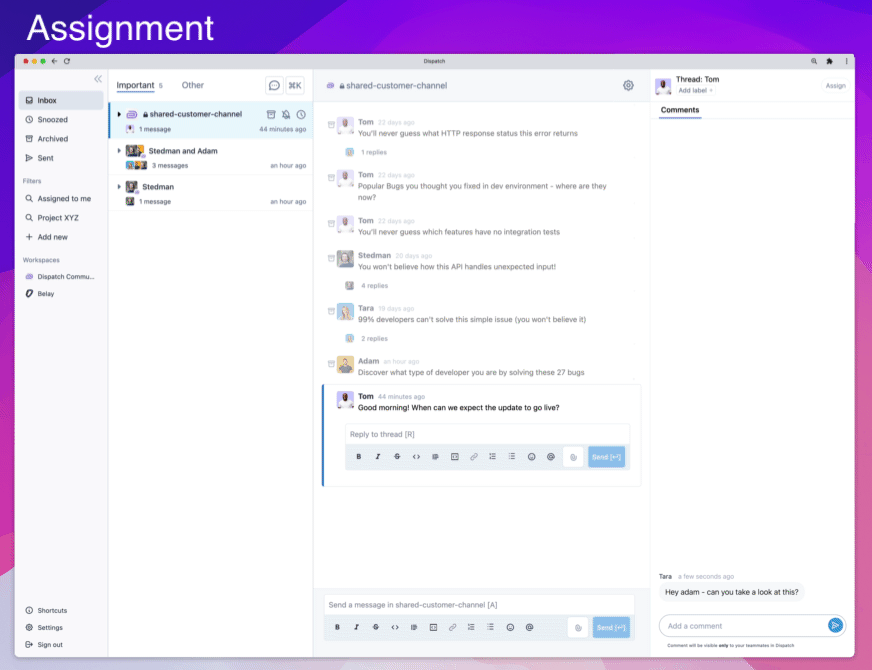
Assign a thread [W]
Create clear accountability and stop messages from slipping through the cracks.
An item can be assigned to a member of your team that has access to the channel the item is in.
Assign someone by clicking on the Assign button, or by pressing [W].
.png)
Assignments are only visible in Dispatch, so if you assign a non-Dispatch user you’ll be prompted to invite them to use Dispatch. Once invited they’ll still be assigned to the message, and can see that assignment when they open Dispatch.
By default, you’re given a Saved Search called “Assign to me” that shows all items you’re assigned to. Click on the Saved Search in the left sidebar to view it.


